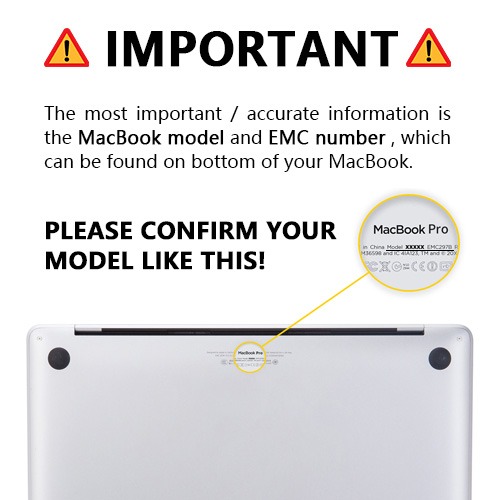MacBook Storage Upgrade
Enhance Your MacBook Pro Storage with an OWC or Transcend SSD
For those who own a MacBook Pro from 2016 or earlier and find themselves in need of additional storage space, the optimal solution lies in upgrading to an OWC or Transcend SSD. This upgrade allows users of 2006-2015 models to extend their internal storage capacity up to 2.0TB, while non-retina 2011-2016 models can enjoy an impressive upgrade to up to 4.0TB. These SSD upgrades for MacBook Pro not only provide increased storage but also empower your laptop to handle more tasks efficiently. Moreover, the process is straightforward, taking approximately 15 minutes to complete.
OWC or Transcend Solid-State Drives for MacBook Pro
Despite the formidable capabilities of the latest MacBook Pro models, many individuals maintain a strong preference for and attachment to older MacBook Pro models. Whether due to cost considerations or familiarity, these older models persist in popularity. However, as laptops age, they inevitably slow down. Fortunately, the introduction of an OWC or Transcend solid-state drive serves as an exceptional upgrade option, allowing users to add up to 4.0TB of storage capacity to their compatible MacBook Pro.
Advantages of OWC or Transcend SSD over Internal HDDs and Apple Factory-installed SSDs:
Speedy Performance: OWC or Transcend SSDs maintain peak performance throughout their lifespan, offering blazing read/write speeds (up to 6,000 MB/s). This ensures a significant boost in performance for tasks such as audio and video production, photo editing, and more.
Reliability: OWC or Transcend SSDs are engineered specifically for Mac, requiring no additional software. They come backed with an OWC or Transcend limited warranty (3 years or 5 years), providing users with added peace of mind.
Quieter Operation: Unlike traditional hard drives with moving parts, solid-state drives eliminate distracting clicking and whirring sounds. OWC or Transcend SSDs employ modern technology for silent, power-efficient performance.
Now, you might be curious about the cost of enhancing your MacBook storage. The cost varies depending on the specific model of your MacBook, and you can easily find this information on the underside of your laptop (refer to the image below). If you encounter any difficulties identifying your model, please don't hesitate to reach out to us via phone (09-4410097) or email (sales@raytechnz.com), and we'll be happy to assist you throughout the entire process.
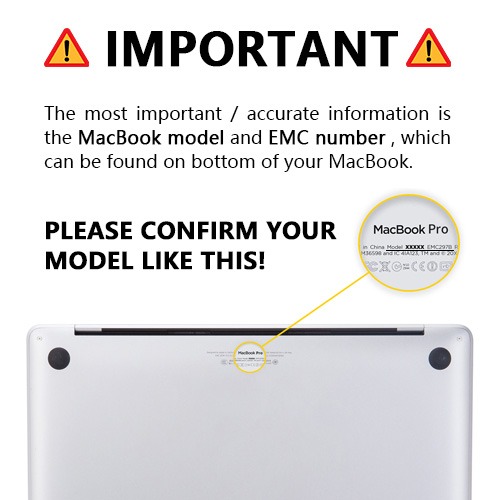
Model
|
|
| MacBook 12" A1534 2016 | |
| MacBook 13" A1181 2006-2009 | |
| MacBook 13" A1278 2008 | |
| MacBook 13" A1342 Late 2009-Mid 2012 | |
| MacBook Air 11" A1370 2010 | |
| MacBook Air 11" A1370 Mid 2011 / A1465 2012-2014 | |
| MacBook Air 13" A1237 / A1304 2008-2009 |
|
| MacBook Air 13" A1369 2011 / A1466 2012 | |
| MacBook Air 13" A1369 Late 2010 | |
| MacBook Air 13" A1466 2012-2017 / A1369 2010-2011 | |
| MacBook Air 13" A1932 / A2179 2018-2019 |
|
| MacBook Air 13" A2179 / M1 A2337 2020 |
|
| MacBook Pro 13'' A1425 | |
| MacBook Pro 13'' A1708 2016-2018 |
|
| MacBook Pro 13'' A1989 2018-2019 |
|
| MacBook Pro 13" A1278 2010-2012 | |
| MacBook Pro 13" A1502 2015 | |
| MacBook Pro 13" A1706 Late 2016-2017 | |
| MacBook Pro 13" A2159 / A2289 / M1 A2338 2019-2020 | |
| MacBook Pro 13” A1502 2013-2014 | |
| MacBook Pro 15'' A1398 2015 | |
| MacBook Pro 15" A1175 / A1150 / A1211 / A1226 / A1260 2006-2008 |
|
| MacBook Air 13" A1237 / A1304 2008-2009 |
|
| MacBook Pro 15" A1175 / A1150 /A1211 / A1226 / A1260 2006-2008 | |
| MacBook Pro 15" A1286 2008 |
|
| MacBook Pro 15" A1286 2011-2012 |
|
| MacBook Pro 15" A1286 Mid 2009-Mid 2010 | |
| MacBook Pro 15" A1286 Mid 2009-Mid 2010 |
|
| MacBook Pro 15" A1398 Late 2013-Mid 2014 | |
| MacBook Pro 15" A1398 Mid 2012-Early 2013 | |
| MacBook Pro 15" A1707 2016-2017 |
|
| MacBook Pro 15" A1990 2018-2019 | |
| MacBook Pro 16'' A2141 2019 | |
| MacBook Pro 17" A1151 / A1229 / A1261 / A1189 2006-2008 | |
| MacBook Pro 17" A1297 2011 | |
| MacBook Pro 17" A1297 Early 2009-Mid 2010 |
Why Consider an OWC or Transcend MacBook Pro SSD Upgrade?
Working with massive files that demand more storage capacity.
Experiencing sluggish or slow performance on your MacBook Pro.
Concerns about the reliability of the internal Apple-factory installed HDD.
Utilizing resource-intensive applications such as Premier Pro, Adobe Photoshop, Pro Tools, etc.
Seeking a dependable SSD MacBook upgrade without investing in a new computer.
Unable to Upgrade MacBook Pro SSD After 2016:
Since 2016, Apple has soldered SSDs directly onto the boards of all MacBook Pro models, preventing post-purchase upgrades. However, OWC or Transcend simplifies the SSD upgrade process with DIY kits containing all necessary components. These kits include an external enclosure for repurposing the original Apple factory drive as additional storage. Installation is made stress-free through comprehensive step-by-step videos, and our expert customer support team is available to assist with any inquiries or challenges. Upgrade your MacBook Pro and enjoy increased space and speed with our selection of OWC or Transcend Solid-State drives!